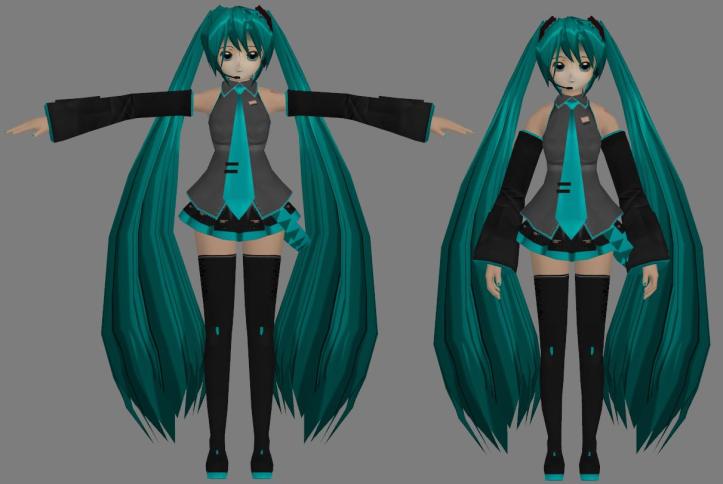 I’ve decide to release my Miku model in 3dsmax format (.max) for free. Recently, i receive too many request asking to port Miku into l4d2. Sorry! I just dont have time for it, so i let you guys to “PIY” (port-it-yourself). So ask someone who really good on this porting to port it for you! First i would suggest you guys use 3ds max 7! the one i use it untill now. I don’t want to any compatible issue appear because the bone is rig in max7, the latest max maybe come up different setting.
I’ve decide to release my Miku model in 3dsmax format (.max) for free. Recently, i receive too many request asking to port Miku into l4d2. Sorry! I just dont have time for it, so i let you guys to “PIY” (port-it-yourself). So ask someone who really good on this porting to port it for you! First i would suggest you guys use 3ds max 7! the one i use it untill now. I don’t want to any compatible issue appear because the bone is rig in max7, the latest max maybe come up different setting.
Miku at first is not my copyright.. but the model i create from zero plane to have a figure .. be considerate of someone hardwork, at least give a credits and donation to the maker, OK?
Miku model divided into 2, For Hl2 use and L4d use
Miku for HL2
Here is the max file:
http://dl.dropbox.com/u/6554249/Miku/MikuV2_5.rar
here is qc file in case you want to compile and have the example:
http://dl.dropbox.com/u/6554249/Miku/Miku.qc
here is Miku expression .vta file:
http://dl.dropbox.com/u/6554249/Miku/mikuexpression.rar
Miku for L4D
Here is the max file:
http://dl.dropbox.com/u/6554249/Miku/Miku_Zoey.rar
here is qc file use for l4d in case you want to compile and have the example:
http://dl.dropbox.com/u/6554249/Miku/Zoey.qc
here is Miku expression .vta file use for l4d:
http://dl.dropbox.com/u/6554249/Miku/mikuzoeyexpression.rar
Miku Texture
Miku texture in .tga format
http://dl.dropbox.com/u/6554249/Miku/MikuTexture.rar
Happy downloading 🙂

This is great news, I was needing a hair reference so I can get better at modeling hair.
I’m one of those people who learn through example. >___>
uhuh i thought no one even care about the model… 0_o
Well, maybe your average person doesn’t care, but from a modeler’s perspective this is golden, especially the hands, they are the best modeled hands I’ve ever seen and that shows you really put your heart in to your model.
And I’m still wrapping my head around how you made the hair, it seems like layers with progressively smaller and more detailed hair plus a mold for the back of the head.
Ouch… Free?
Mmmm, I think i’ll can learning a 3D Model from you.
But right now i would say…
Thank youuuuuuu – Xeno sama ^^
glad you guys like it 😀
Why does the body not show up in the render window o-o?
maybe the radiosity render still on?
Nvm. I messed up the textures.
I feel like a choob but does it have bones for 3Ds?
yeah it does~ default bones used for hl2
Wait how do I use them again in 3Ds? I somehow cant manipulate them. Or is it me?
I’m having trouble compiling it.
I seem to compile it and able to run it on l4d2, however gameplay lag like hell. Like theres some sort of overloading kind of lag.
I check the console command but don’t see any error.
I was able to got her to hold axe on her hand rather than sticking out from other bones.
What compiler you using?
i just use GUIStudioMDL.. 0_o
Wew.Niiiiiiiiceeeeee.
This is extremely helpful for practicing modeling!
I really like the face structure.
And THANKS!
Love this model, it’s perfect to practice modeling with!
Just having a lot of trouble with the body texture, 3ds max keeps looking for the alpha and that’s not included in the textures folder, so Miku is transparent atm, except for her head, which looks rather…. unique
For some reason the rest works fine.
Using 3ds max 2011 btw, maybe that has something to do with it
the texture point to bmp… but the texture i upload is tga… you just need to manually assign it~
Hi^^.
I tried to open it in 3ds max
but after I opened it i get the message that bitemaps were missing
I can´´t find it in one of your downloads.
Need Help please 😦
the texture i upload is tga… you just need to manually assign it~
im relly grateful for the model i was seeking an anime model for reference but couldn’t find it until now, im relly relly thankful you saved me ^_^
thank you~ and have fun on using it 🙂
Ever thought of making tutorials? =D These models are really great, only a shame they don’t work perfectly on the later 3Ds Max versions. I’d love to work further with other models =D
hello, would you mind importing oe of these to .pmd (polygon model) or .x (Direct3DX)
Thank you.
-Parkman202
I like the rendering mode for your model: http://filesmelt.com/dl/Rendered_image_00.png
Also I can’t move the limbs, that means I’ll need to rig it myself ?
the bone is hiden… just right click on viewport to unhide all bone
Ok, it works now. Thanks !
Hi All idk How To put bones For hair?
the model already have bone, you just need to unhide it
why mine miku colors are silver ?
please help me
you need to download texture too and convert it to bmp format
You don’t have to convert it to BMP. 3DS Max supports TGA textures.
could i please rig her to mikumikudance?
ill wont release for download the file ^^
well you can use it what ever you want, even put it for download… as long you’re not making money from it and you must put my name in credits
Hello.
I’m attempting to rig your model in MikuMikuDance. However, No bones appear to show, along with the textures not appearing correctly. If you want, you can contact me through Email and I’ll give you the .PMD file (or an image of what the model turns out to look like). The method I use to export it as .PMD is exporting the .MAX to .OBJ and convert the .OBJ to .X in Metasequoia, and then import the .X file into PMD Editor. When I see it in the PMD Editor, the textures are just one color (and I checked, the textures are in the model and are in the model’s subfolder), and there is only one bone (which is the center bone), and no physics. If you can, can you please help me?
Thank you in advance if you can help me.
~Parkman202 of the [PRM]Gaming group.
bone is hidden by me… to unhide, just righ click at max viewport to unhide bone. As i remember, obj didn’t export bone
Thank you. I’m going to export it as something else, then. I un-hide the bones, but they still don’t export. Would you care to see a screenshot of what happens? Because I will gladly give you one.
Textures are now working, but the bones are not in the Direct3D form. I’ve converted it with it’s bones, but they aren’t Direct3D. May I post something on my Deviant art account and ask if anyone can help me?
~Parkman202, founder of [PRM]Gaming.
sorry.. i really dont know. I never port to mmd before
how the material because I’ve put so transparent material ?
Hi, Xeno.
I really love every one of your models especially the GMod version.
I’ve seen your first Machinima GMod vid and it’s good.
Really. I mean really awesome.
I have two questions to ask :
1. Are you still making models for GMod? If you still, it would be awesome to see your future model releases (Suggestion: can you make Kaito’s original outfit? just askin’) :3
2. Can I use your models to make GMod Machinima? If can, it would be delightful to put one of your characters into vids. Of course, I’ll credit you in my credits in description 🙂
Best of regards,
Amin Ariff
Hai Amin. It is the purpose im making gmod model is for the public use. You can do freely with it.
For now, im not doing any gmod model because im focusing on game development. So the latest news would be about game later on
hi, xeno…
can you help me.?
I want you to make a tutorial of making miku use
3dmax …
please … I want to make miku for my school work …
what you want to do?